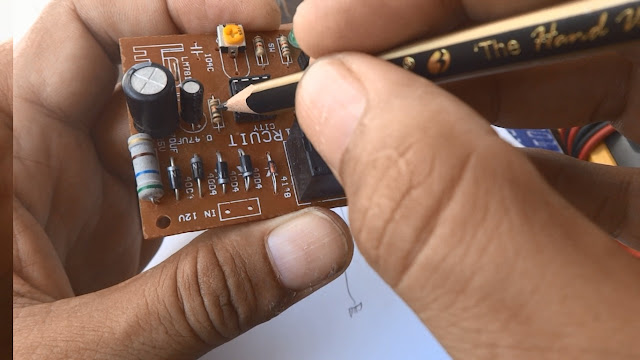Here is my youtube video covering details about this project:
Here is the Hindi Urdu version of the same circuit build video on my youtube channel:
Function:
This circuit consists of 38 LEDs to form a butterfly image. Among them, 14 red LEDs form the middle heart, and 24 white LEDs form the two wings of the butterfly.
The red heart is always on and the white wings will continuously flash to display flying effect. In the meantime, the buzzer will sound the song of “Happy Birthday to You”
This circuit consists of 38 LEDs to form a butterfly image. Among them, 14 red LEDs form the middle heart, and 24 white LEDs form the two wings of the butterfly.
The red heart is always on and the white wings will continuously flash to display flying effect. In the meantime, the buzzer will sound the song of “Happy Birthday to You”
Principle:
When power on, the two triodes VT2, VT3 will compete to connect. Since there is difference among components, only certain one triode will be connected firstly.
If VT3 is firstly connected, then VT3 collector voltage will decrease, LED1-12 and LED27-38 will be on. The right port of the capacitor C2 is close to zero voltage;
because the two ports voltage of the capacitor cannot change suddenly, VT2 base will become zero voltage nearly (or negative voltage, if original C2 has power), and VT2 will close.
With the C2 charging by resistor R3 (usually C2 discharge via R3), triode VT2 base voltage will increase;
when it is higher than 0.6V, VT2 will be connected from cut-off status and the collector voltage will decrease then close to 0V.
At the same time, with the decreasing of triode VT2 collector voltage, the triode VT3 base voltage will decrease too under the effect of capacitor C2. VT3 will be cut-off from connected status and all the white lamps are off.
Then cycle it, the two triodes in circuit will be alternatively connected and cut-off so that the wing LED will flash all the time. Changing the resistance value of R2, R3 or the capacitance can change the flashing speed.
Changing the resistance value of R4 and R5 can change the brightness of LEDs. The IC is music diode, it defaults “happy birthday to you”, you can change it to other music diode according to your needs.
The music sounded by triode is amplified by VT1 and drive the buzzer.
Notice:
1.All components should be installed close to the board surface
2.When you cut the pin, please do not pull the pin forcefully; otherwise, it will cause open circuit
3.All the LED directions should correspond to the symbol
4.Power voltage should be 3-5V. Usually red, yellow, green LEDs adopt 3V power supply, and the white, blue LEDs adopt 4-5V power supply
Parameter:
| NO. | Parameter | Value |
| 1 | Name | Music flashing lights |
| 2 | Operating Voltage | DC 4-5V |
| 3 | PCB Size | 50*127mm |
Component List:
| NO. | Component Name | PCB Marker | Parameter | QTY |
| 1 | Metal Film Resistor | R1 | 1K | 1 |
| 2 | Metal Film Resistor | R2 | 30K | 1 |
| 3 | Metal Film Resistor | R3 | 47K | 1 |
| 4 | Metal Film Resistor | R4,R5 | 10ohm | 2 |
| 5 | Electrolytic capacitor | C1,C2 | 22uF | 2 |
| 6 | S8050 | VT1-VT3 | TO-92 | 3 |
| 7 | 9300 | IC1 | TO-92 | 1 |
| 8 | Buzzer | 1 | ||
| 9 | White LED | L1-L12,L27-L38 | 5mm | 24 |
| 10 | Red LED | L13-L26 | 5mm | 14 |
| 11 | PCB | 50*127mm | 1 |
NOTE:You can complete the installation by PCB silk screen and component listing.
Finished Product Picture:
Finished Product Picture: